-
×
 WordPress SEO Premium 23.1
1 × $4.49
WordPress SEO Premium 23.1
1 × $4.49 -
×
 LearnDash LMS Event Espresso Integration 1.1.0
1 × $4.49
LearnDash LMS Event Espresso Integration 1.1.0
1 × $4.49 -
×
 Advanced Custom Fields Multilingual 2.1.3
1 × $4.49
Advanced Custom Fields Multilingual 2.1.3
1 × $4.49
Subtotal: $13.47
 WordPress SEO Premium 23.1
WordPress SEO Premium 23.1  LearnDash LMS Event Espresso Integration 1.1.0
LearnDash LMS Event Espresso Integration 1.1.0  Advanced Custom Fields Multilingual 2.1.3
Advanced Custom Fields Multilingual 2.1.3 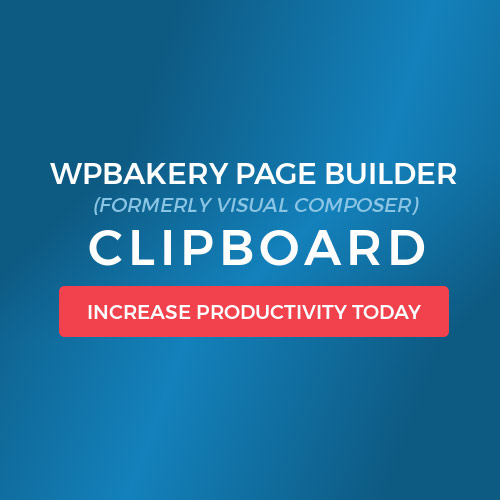











Reviews
There are no reviews yet.