-
×
 Lifeforce – Insurance Agency Elementor Template Kit
1 × $6.00
Lifeforce – Insurance Agency Elementor Template Kit
1 × $6.00 -
×
 WP Job Manager WC Paid Listings Addon 3.0.3
1 × $4.49
WP Job Manager WC Paid Listings Addon 3.0.3
1 × $4.49 -
×
 WooCommerce Bookings 2.1.5
1 × $4.49
WooCommerce Bookings 2.1.5
1 × $4.49 -
×
 Skatia - Ski Resort & Snowboard Classes Elementor Template Kit
1 × $6.00
Skatia - Ski Resort & Snowboard Classes Elementor Template Kit
1 × $6.00 -
×
 Marline – Fishing & Hunting Club Elementor Template Kit
1 × $6.00
Marline – Fishing & Hunting Club Elementor Template Kit
1 × $6.00 -
×
 WooCommerce Product Bundles 8.0.0
1 × $4.49
WooCommerce Product Bundles 8.0.0
1 × $4.49 -
×
 Mindary – Psychology & Counseling Elementor Template Kit
1 × $6.00
Mindary – Psychology & Counseling Elementor Template Kit
1 × $6.00 -
×
 WooCommerce PDF Invoices 5.0.5
1 × $4.49
WooCommerce PDF Invoices 5.0.5
1 × $4.49
Subtotal: $41.96
 Lifeforce – Insurance Agency Elementor Template Kit
Lifeforce – Insurance Agency Elementor Template Kit  WP Job Manager WC Paid Listings Addon 3.0.3
WP Job Manager WC Paid Listings Addon 3.0.3  WooCommerce Bookings 2.1.5
WooCommerce Bookings 2.1.5  Skatia - Ski Resort & Snowboard Classes Elementor Template Kit
Skatia - Ski Resort & Snowboard Classes Elementor Template Kit  Marline – Fishing & Hunting Club Elementor Template Kit
Marline – Fishing & Hunting Club Elementor Template Kit 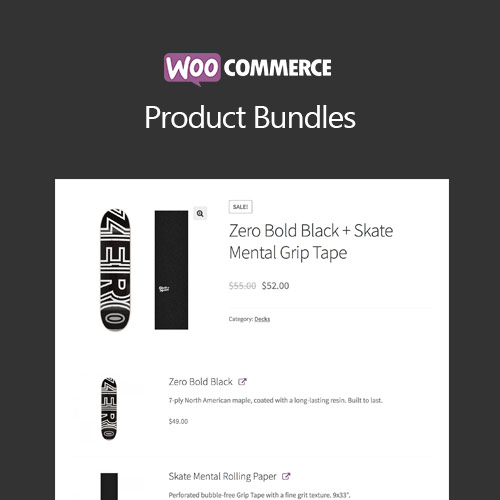 WooCommerce Product Bundles 8.0.0
WooCommerce Product Bundles 8.0.0  Mindary – Psychology & Counseling Elementor Template Kit
Mindary – Psychology & Counseling Elementor Template Kit 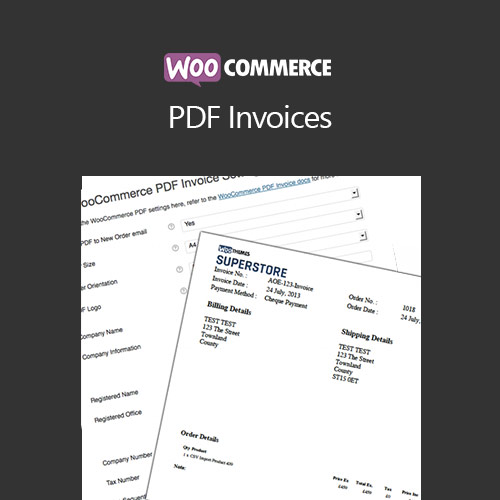 WooCommerce PDF Invoices 5.0.5
WooCommerce PDF Invoices 5.0.5 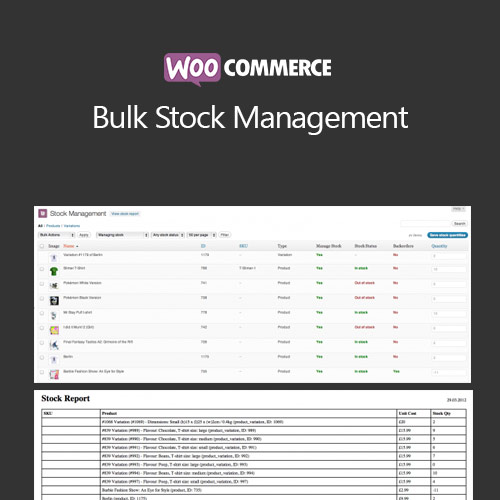
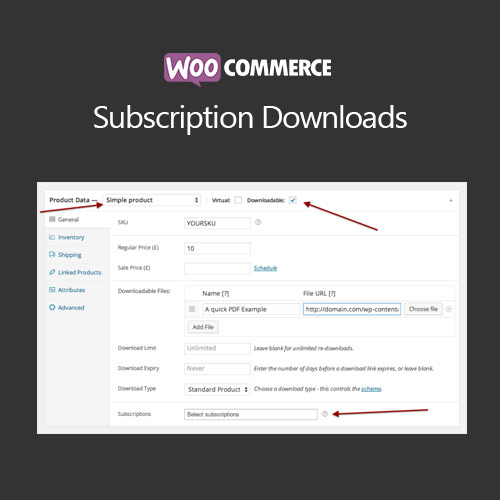
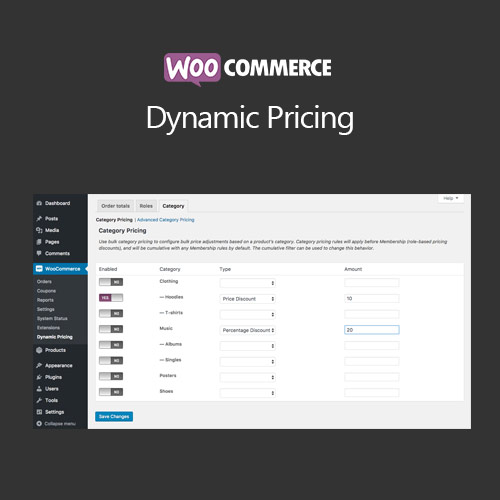









Reviews
There are no reviews yet.