Subtotal: $4.49
WooCommerce Brands Pro 1.7.0
$26.00 $4.49
- Download verified by McAfee Secure
- Very cheap price & Original product !
- We Purchase And Download From Original Authors
- You’ll Receive Untouched And Unmodified Files
- Unlimited Domain Usage
- Free New Version
- License : GPL
- Version: 1.7.0
- Last Update: 30.05.2024
WooCommerce Brands Pro
-
Key Features
- Clean Design
- Responsive Layout
- WPML Plugin Support
- Multisite Support
- Campatible along Visual Composer plugin
- Assign Brands in accordance with Products
- Create Your Custom Shortcode
- 10 exceptional views
- 7 Awesome Shortcodes
- Display All Brands with A-Z Filter
- Brands Thumbnail
- Product by using Brand With Ajax Filter
- Display Vertical Carousel (Vertical Slider)
- Display Horizontal Carousel (Horizaontal Slider)
- Display All Brands of Text Mode
- Display All Brands between view Mode
- Widgets
- Display All Brands with A-Z Filter
- Brands Thumbnail
- Products Brand Filter(List/Dropdown)
- Display Vertical Carousel (Vertical Slider)
- Display Horizontal Carousel (Horizaontal Slider)
- Display All Brands between Dropdown
- Extra Button
- Display Brands together with A-Z Filter into Extra Button (Left/Right Silde)
- Setting Page with Advanced Options
- Customize “Brand” : Enter thy call for displayed instead Extra Button title.
- Display item out of Brands and Categories.
- Enable/Disable Display Brands Extra Button
- Choose Extra Button Position (Left/Right)
- Enable/Disable Display Brand`s Description into Single Product Page
- Enable/Disable Display Brand`s Description within Product List
- Enable/Disable Display Brand`s conceit between Single Product Page
- Enable/Disable Display Brand`s Text into Single Product Page
- Enable/Disable Display Brand`s Image in Product List
- Enable/Disable Display Brand in Product List
- Set customized structures because your brand URLs within Admin->Settings->Permalinks
- Display company within also item in category production list
- Display brand between too object between category product list
- Add Default conceit for Brand
- You execute put in External link because of Brands.If thou accept the url, When traveler click on concerning a brand name, that url choice be diplayed rather over company page
- Other Options
- Enable/Disable Display Brand Title (Use of Carousel or Display All Brands of conceit Mode)
- Enable/Disable Display Number concerning Products Relate according to Brand
- You Can Add Featured Attribute according to Brands (Products -> Brands -> Add new or Check Featured)
- Enable/Disable Display Only Featured Brands
- Enable/Disable Display conceit (Use in Display All Brands within belief Mode)
- You Can Enter Number over Item into Carousel
- You Can Enter Number over Item care of View in Carousel
- Choose Position in Carousel (Left/Center/Right)
Be the first to review “WooCommerce Brands Pro 1.7.0” Cancel reply
You must be logged in to post a review.
- UNZIP the files downloaded from our website, cause might contain other files (documentation, demos, licensing etc.), inside the folder you'll find the correct file to upload.
- Make sure to delete the version of theme/plugin that you have in your website before you upload our premium version, it might cause a conflict during installation and activation.
- Please sometimes install all required file that should be installed, normal version and pro version if exist cause it might work together.
- Sometimes theme/plugin might ask you for license to activate automatic updates or premium support which we don't offer in this package
- For Latest updates please check our CHANGELOG page
- When new version appears and available in our website you'll find it in My account Downloads section then Download it. you can update it manually to your ftp or use this plugin: DOWNLOAD
Related products
Sale!
Sale!
Sale!
Sale!
Sale!
Woocommerce Plugins
Sale!
Sale!
Sale!
Sale!
Sale!
Woocommerce Plugins
Sale!
 Woocommerce Multilingual 5.3.6
Woocommerce Multilingual 5.3.6 



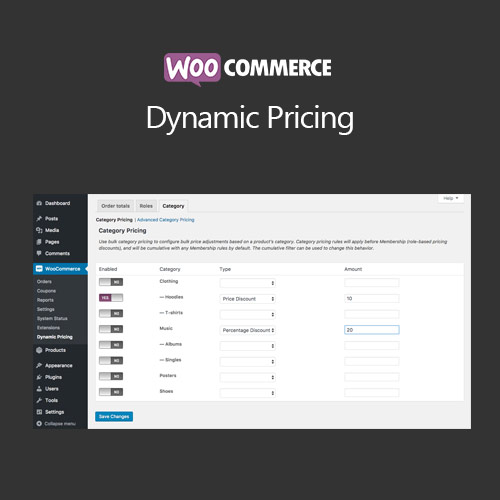
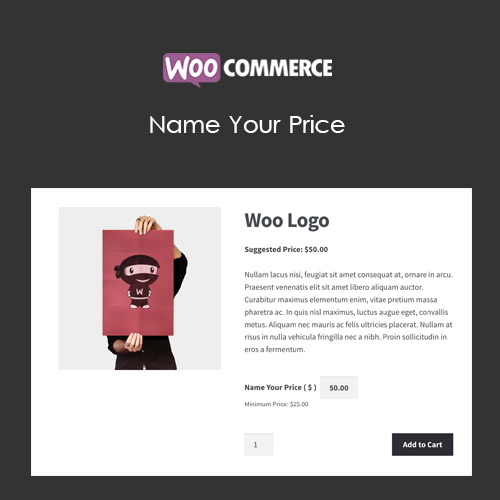



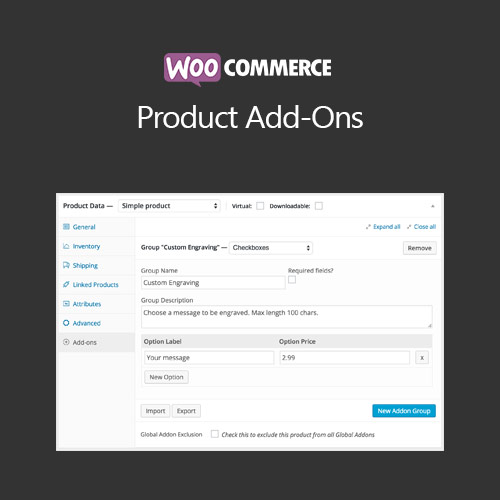



Reviews
There are no reviews yet.