Subtotal: $4.49
Storage for Contact Form CF7 2.0.3
$19.00 $4.49
- Download verified by McAfee Secure
- Very cheap price & Original product !
- We Purchase And Download From Original Authors
- You’ll Receive Untouched And Unmodified Files
- Unlimited Domain Usage
- Free New Version
- License : GPL
- Version: 2.0.3
- Last Update: 18.04.2019
Contact Form 7 Storage stores all Contact Form 7 submissions (including attachments) in your WordPress database (DB). All contact form entries and business leads are stored safely even if the e-mail notifications go missing or get deleted.
New in 2.0.0: Settings for disabling user meta data storage (for GDPR compliance purposes) and form export settings to specify which fields are included in the export.
GDPR Compliance
While this plugin doesn’t guarantee GDPR compliance, it offers the following functionality to help with that:
- Easily delete form entry data, meta information and uploaded attachments.
- Disable storing user IP address and browser information.
Features
All form submissions are stored in the WordPress backend in addition to being sent via e-mail. E-mail delivery is never 100% reliable and having a backup of all contact entries will ensure you never miss a lead or inquiry.
Export form submissions as CSV for Excel. Export all submissions or use the date and form filters to select which entries you want to export. Export also includes links to entry attachments.
All form submissions are stored in the WordPress backend in addition to being sent via e-mail. E-mail delivery is never 100% reliable and having a backup of all contact entries will ensure you never miss a lead or inquiry.
Export form submissions as CSV for Excel. Export all submissions or use the date and form filters to select which entries you want to export. Export also includes links to entry attachments.
Each entry stores the following details about the submission:
- Individual input field values (also available as individual columns in the exported CSV files).
- All attachments uploaded to the contact form.
- Time and date of the entry.
- E-mail address of the contact form recipient.
- Subject line of the e-mail that was sent to the contact form recipient.
- Post or page URL where the contact form was submitted (referer).
- IP address, browser and device information (user-agent) of the submission.
- Link to the configuration page for the contact form that was used for submission.
Be the first to review “Storage for Contact Form CF7 2.0.3” Cancel reply
You must be logged in to post a review.
- UNZIP the files downloaded from our website, cause might contain other files (documentation, demos, licensing etc.), inside the folder you'll find the correct file to upload.
- Make sure to delete the version of theme/plugin that you have in your website before you upload our premium version, it might cause a conflict during installation and activation.
- Please sometimes install all required file that should be installed, normal version and pro version if exist cause it might work together.
- Sometimes theme/plugin might ask you for license to activate automatic updates or premium support which we don't offer in this package
- For Latest updates please check our CHANGELOG page
- When new version appears and available in our website you'll find it in My account Downloads section then Download it. you can update it manually to your ftp or use this plugin: DOWNLOAD
 LearnDash LMS BBPress Integration 2.2.4
LearnDash LMS BBPress Integration 2.2.4 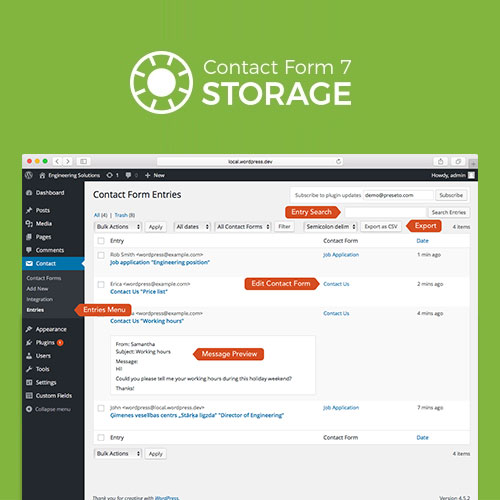












Reviews
There are no reviews yet.