-
×
 Composium WP Bakery Page Builder Extensions Addon 5.6.1
1 × $4.49
Composium WP Bakery Page Builder Extensions Addon 5.6.1
1 × $4.49 -
×
 Ajax Search Pro – Live WordPress Search & Filter Plugin 4.26.12
1 × $4.49
Ajax Search Pro – Live WordPress Search & Filter Plugin 4.26.12
1 × $4.49 -
×
 Aurum – Minimalist Shopping Theme 3.33
1 × $4.49
Aurum – Minimalist Shopping Theme 3.33
1 × $4.49 -
×
 WordPress SEO Premium 23.1
1 × $4.49
WordPress SEO Premium 23.1
1 × $4.49 -
×
 Advanced Custom Fields Multilingual 2.1.3
1 × $4.49
Advanced Custom Fields Multilingual 2.1.3
1 × $4.49 -
×
 Gravity Forms WordPress Plugin 2.8.15
1 × $4.49
Gravity Forms WordPress Plugin 2.8.15
1 × $4.49 -
×
 WordPress News SEO Premium 13.2
1 × $4.49
WordPress News SEO Premium 13.2
1 × $4.49 -
×
 LearnPress Collections 4.0.1
1 × $4.49
LearnPress Collections 4.0.1
1 × $4.49 -
×
 LearnDash LMS SamCart Integration 1.1.0
1 × $4.49
LearnDash LMS SamCart Integration 1.1.0
1 × $4.49 -
×
 Basel – Responsive eCommerce Theme 5.8.0
1 × $4.49
Basel – Responsive eCommerce Theme 5.8.0
1 × $4.49 -
×
 LearnDash LMS BBPress Integration 2.2.4
1 × $4.49
LearnDash LMS BBPress Integration 2.2.4
1 × $4.49 -
×
 JetSearch For Elementor 3.5.1
1 × $4.49
JetSearch For Elementor 3.5.1
1 × $4.49 -
×
 LearnDash LMS Course Grid Addon 2.0.9
1 × $4.49
LearnDash LMS Course Grid Addon 2.0.9
1 × $4.49 -
×
 Bookshop Storefront WooCommerce Theme 1.0.20
1 × $4.49
Bookshop Storefront WooCommerce Theme 1.0.20
1 × $4.49 -
×
 YITH WooCommerce Stripe Premium 3.20.0
1 × $4.49
YITH WooCommerce Stripe Premium 3.20.0
1 × $4.49 -
×
 Array Themes Fixed WordPress Theme 3.3.9
1 × $4.49
Array Themes Fixed WordPress Theme 3.3.9
1 × $4.49 -
×
 Arcade Storefront WooCommerce Theme 2.1.8
1 × $4.49
Arcade Storefront WooCommerce Theme 2.1.8
1 × $4.49 -
×
 LearnDash LMS Notifications 1.6.4
1 × $4.49
LearnDash LMS Notifications 1.6.4
1 × $4.49 -
×
 Gravity Perks – Gravity Forms Terms Of Service 1.4.6
1 × $0.00
Gravity Perks – Gravity Forms Terms Of Service 1.4.6
1 × $0.00 -
×
 WP User Frontend Pro Personal 2.8.0
1 × $4.49
WP User Frontend Pro Personal 2.8.0
1 × $4.49 -
×
 Advanced Custom Fields Flexible Content Addon 1.1.1
1 × $4.49
Advanced Custom Fields Flexible Content Addon 1.1.1
1 × $4.49 -
×
 LearnDash LMS Event Espresso Integration 1.1.0
1 × $4.49
LearnDash LMS Event Espresso Integration 1.1.0
1 × $4.49 -
×
 Advanced Custom Fields Gallery Field Addon 1.1.1
1 × $4.49
Advanced Custom Fields Gallery Field Addon 1.1.1
1 × $4.49 -
×
 LearnDash Content Cloner 1.3.2
1 × $4.49
LearnDash Content Cloner 1.3.2
1 × $4.49 -
×
 Gravity Perks Unique ID Plugin 1.5.11
1 × $0.00
Gravity Perks Unique ID Plugin 1.5.11
1 × $0.00 -
×
 LearnDash LMS Course Access Manager 1.0.0
1 × $4.49
LearnDash LMS Course Access Manager 1.0.0
1 × $4.49 -
×
 Array Themes Paperback WordPress Theme 1.8.1
1 × $4.49
Array Themes Paperback WordPress Theme 1.8.1
1 × $4.49 -
×
 BuddyPress – Boss 2.5.7
1 × $4.49
BuddyPress – Boss 2.5.7
1 × $4.49 -
×
 Array Themes Lenscap WordPress Theme 1.4.4
1 × $4.49
Array Themes Lenscap WordPress Theme 1.4.4
1 × $4.49 -
×
 WooCommerce Product Search 5.6.0
1 × $4.49
WooCommerce Product Search 5.6.0
1 × $4.49 -
×
 Advanced Custom Fields (ACF) Pro 6.3.4
1 × $4.49
Advanced Custom Fields (ACF) Pro 6.3.4
1 × $4.49 -
×
 Dokan eCommerce Theme 2.3.8
1 × $0.00
Dokan eCommerce Theme 2.3.8
1 × $0.00 -
×
 Gravity Perks – Gravity Forms Conditional Logic Dates 1.2.20
1 × $0.00
Gravity Perks – Gravity Forms Conditional Logic Dates 1.2.20
1 × $0.00 -
×
 Avada Theme | Responsive Multi-Purpose Theme 7.11.9
1 × $4.49
Avada Theme | Responsive Multi-Purpose Theme 7.11.9
1 × $4.49 -
×
 Blaszok eCommerce Theme 3.9.10
1 × $4.49
Blaszok eCommerce Theme 3.9.10
1 × $4.49 -
×
 Array Themes Typable WordPress Theme 2.3.2
1 × $4.49
Array Themes Typable WordPress Theme 2.3.2
1 × $4.49 -
×
 Polylang Pro 3.6.3
1 × $4.49
Polylang Pro 3.6.3
1 × $4.49 -
×
 Gravity Perks – Gravity Forms Read Only 1.9.22
1 × $0.00
Gravity Perks – Gravity Forms Read Only 1.9.22
1 × $0.00 -
×
 YITH Pre-Order for WooCommerce Premium 2.23.2
1 × $4.49
YITH Pre-Order for WooCommerce Premium 2.23.2
1 × $4.49 -
×
 Array Themes Atomic WordPress Theme 2.2.8
1 × $4.49
Array Themes Atomic WordPress Theme 2.2.8
1 × $4.49 -
×
 Advanced Custom Fields Repeater Field Addon 2.1.0
1 × $4.49
Advanced Custom Fields Repeater Field Addon 2.1.0
1 × $4.49 -
×
 Social Locker for WordPress 5.6.2
1 × $4.49
Social Locker for WordPress 5.6.2
1 × $4.49 -
×
 Gravity Perks Gravity Forms PayPal One-time Fee 2.0 - 1.1
1 × $0.00
Gravity Perks Gravity Forms PayPal One-time Fee 2.0 - 1.1
1 × $0.00
Subtotal: $166.13
 Composium WP Bakery Page Builder Extensions Addon 5.6.1
Composium WP Bakery Page Builder Extensions Addon 5.6.1 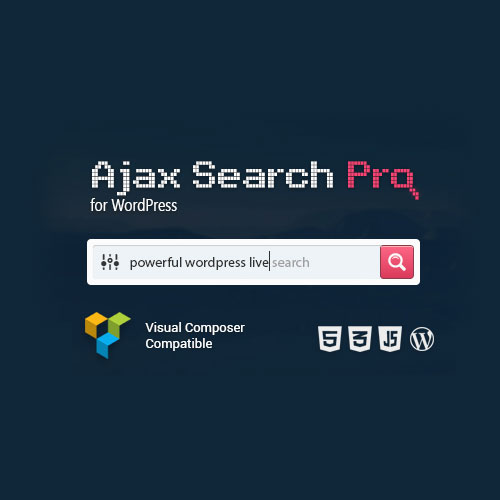 Ajax Search Pro – Live WordPress Search & Filter Plugin 4.26.12
Ajax Search Pro – Live WordPress Search & Filter Plugin 4.26.12 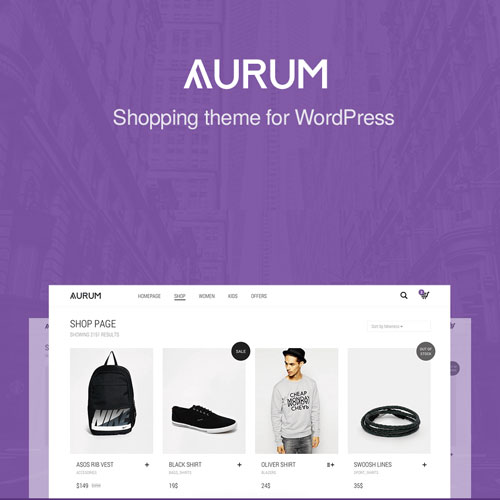 Aurum – Minimalist Shopping Theme 3.33
Aurum – Minimalist Shopping Theme 3.33  WordPress SEO Premium 23.1
WordPress SEO Premium 23.1  Advanced Custom Fields Multilingual 2.1.3
Advanced Custom Fields Multilingual 2.1.3  Gravity Forms WordPress Plugin 2.8.15
Gravity Forms WordPress Plugin 2.8.15  WordPress News SEO Premium 13.2
WordPress News SEO Premium 13.2  LearnPress Collections 4.0.1
LearnPress Collections 4.0.1  LearnDash LMS SamCart Integration 1.1.0
LearnDash LMS SamCart Integration 1.1.0  Basel – Responsive eCommerce Theme 5.8.0
Basel – Responsive eCommerce Theme 5.8.0  LearnDash LMS BBPress Integration 2.2.4
LearnDash LMS BBPress Integration 2.2.4 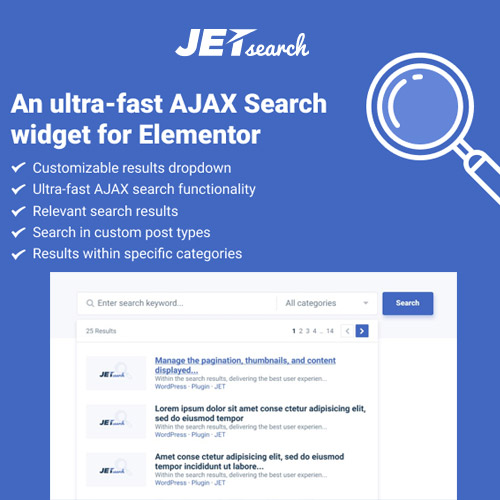 JetSearch For Elementor 3.5.1
JetSearch For Elementor 3.5.1  LearnDash LMS Course Grid Addon 2.0.9
LearnDash LMS Course Grid Addon 2.0.9  Bookshop Storefront WooCommerce Theme 1.0.20
Bookshop Storefront WooCommerce Theme 1.0.20  YITH WooCommerce Stripe Premium 3.20.0
YITH WooCommerce Stripe Premium 3.20.0  Array Themes Fixed WordPress Theme 3.3.9
Array Themes Fixed WordPress Theme 3.3.9 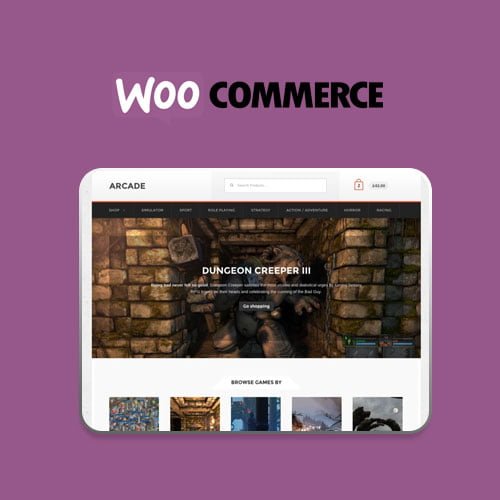 Arcade Storefront WooCommerce Theme 2.1.8
Arcade Storefront WooCommerce Theme 2.1.8  LearnDash LMS Notifications 1.6.4
LearnDash LMS Notifications 1.6.4  Gravity Perks – Gravity Forms Terms Of Service 1.4.6
Gravity Perks – Gravity Forms Terms Of Service 1.4.6  WP User Frontend Pro Personal 2.8.0
WP User Frontend Pro Personal 2.8.0  Advanced Custom Fields Flexible Content Addon 1.1.1
Advanced Custom Fields Flexible Content Addon 1.1.1  LearnDash LMS Event Espresso Integration 1.1.0
LearnDash LMS Event Espresso Integration 1.1.0  Advanced Custom Fields Gallery Field Addon 1.1.1
Advanced Custom Fields Gallery Field Addon 1.1.1  LearnDash Content Cloner 1.3.2
LearnDash Content Cloner 1.3.2  Gravity Perks Unique ID Plugin 1.5.11
Gravity Perks Unique ID Plugin 1.5.11  LearnDash LMS Course Access Manager 1.0.0
LearnDash LMS Course Access Manager 1.0.0 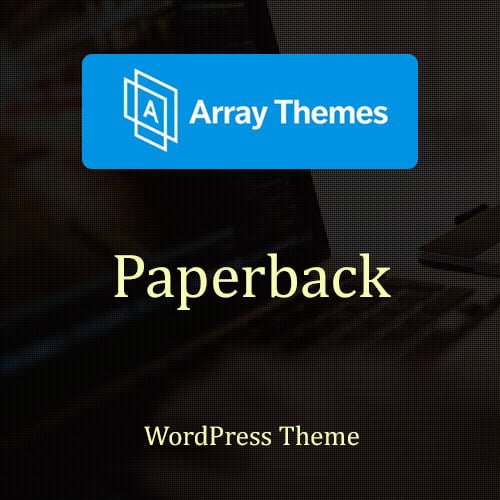 Array Themes Paperback WordPress Theme 1.8.1
Array Themes Paperback WordPress Theme 1.8.1  BuddyPress – Boss 2.5.7
BuddyPress – Boss 2.5.7  Array Themes Lenscap WordPress Theme 1.4.4
Array Themes Lenscap WordPress Theme 1.4.4 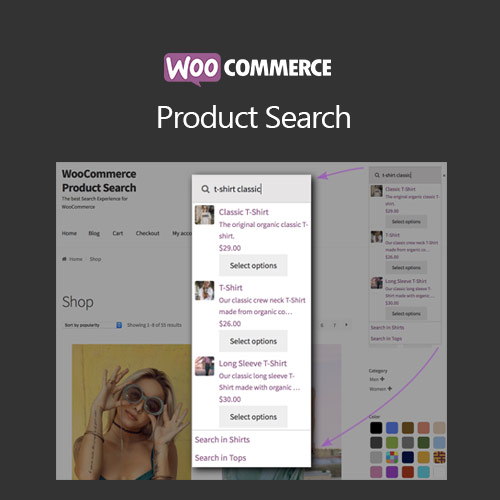 WooCommerce Product Search 5.6.0
WooCommerce Product Search 5.6.0  Advanced Custom Fields (ACF) Pro 6.3.4
Advanced Custom Fields (ACF) Pro 6.3.4  Dokan eCommerce Theme 2.3.8
Dokan eCommerce Theme 2.3.8 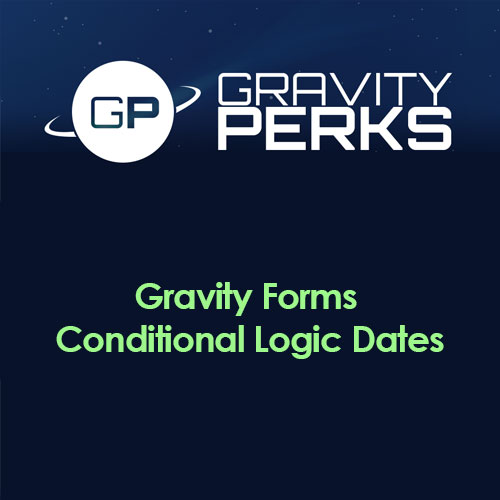 Gravity Perks – Gravity Forms Conditional Logic Dates 1.2.20
Gravity Perks – Gravity Forms Conditional Logic Dates 1.2.20  Avada Theme | Responsive Multi-Purpose Theme 7.11.9
Avada Theme | Responsive Multi-Purpose Theme 7.11.9 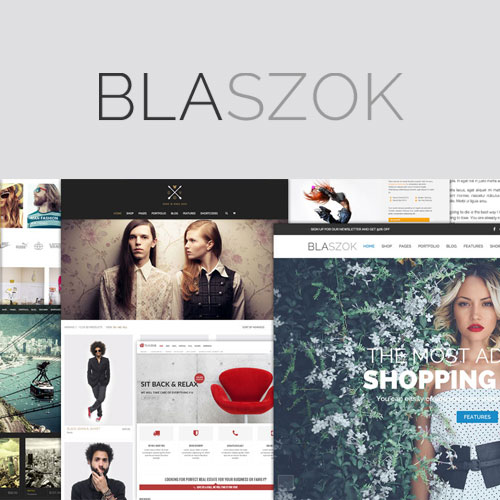 Blaszok eCommerce Theme 3.9.10
Blaszok eCommerce Theme 3.9.10  Array Themes Typable WordPress Theme 2.3.2
Array Themes Typable WordPress Theme 2.3.2  Polylang Pro 3.6.3
Polylang Pro 3.6.3  Gravity Perks – Gravity Forms Read Only 1.9.22
Gravity Perks – Gravity Forms Read Only 1.9.22  YITH Pre-Order for WooCommerce Premium 2.23.2
YITH Pre-Order for WooCommerce Premium 2.23.2  Array Themes Atomic WordPress Theme 2.2.8
Array Themes Atomic WordPress Theme 2.2.8  Advanced Custom Fields Repeater Field Addon 2.1.0
Advanced Custom Fields Repeater Field Addon 2.1.0 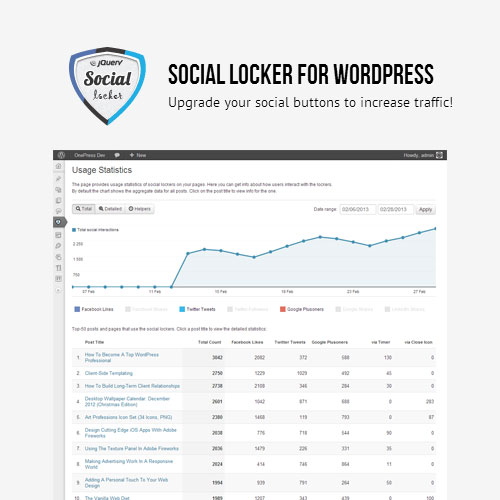 Social Locker for WordPress 5.6.2
Social Locker for WordPress 5.6.2  Gravity Perks Gravity Forms PayPal One-time Fee 2.0 - 1.1
Gravity Perks Gravity Forms PayPal One-time Fee 2.0 - 1.1 






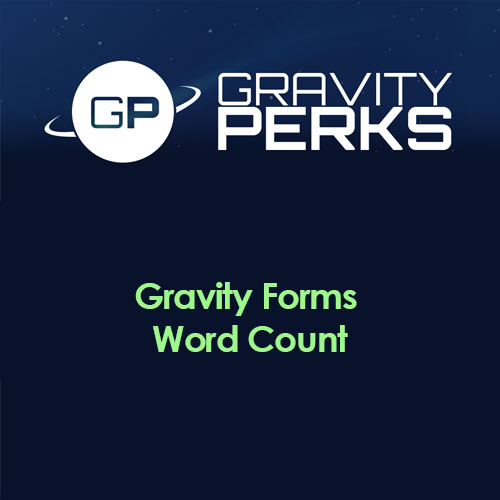


Reviews
There are no reviews yet.