-
×
 LearnDash LMS Gravity Forms Integration 2.1.3
1 × $4.49
LearnDash LMS Gravity Forms Integration 2.1.3
1 × $4.49 -
×
 WordPress SEO Premium 23.1
1 × $4.49
WordPress SEO Premium 23.1
1 × $4.49 -
×
 Advanced Custom Fields Repeater Field Addon 2.1.0
1 × $4.49
Advanced Custom Fields Repeater Field Addon 2.1.0
1 × $4.49 -
×
 Gravity Perks Gravity Forms Blacklist 1.2.9
1 × $0.00
Gravity Perks Gravity Forms Blacklist 1.2.9
1 × $0.00
Subtotal: $13.47
 LearnDash LMS Gravity Forms Integration 2.1.3
LearnDash LMS Gravity Forms Integration 2.1.3  WordPress SEO Premium 23.1
WordPress SEO Premium 23.1  Advanced Custom Fields Repeater Field Addon 2.1.0
Advanced Custom Fields Repeater Field Addon 2.1.0  Gravity Perks Gravity Forms Blacklist 1.2.9
Gravity Perks Gravity Forms Blacklist 1.2.9 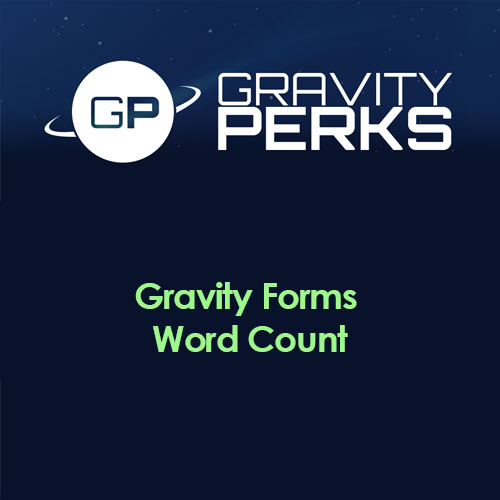




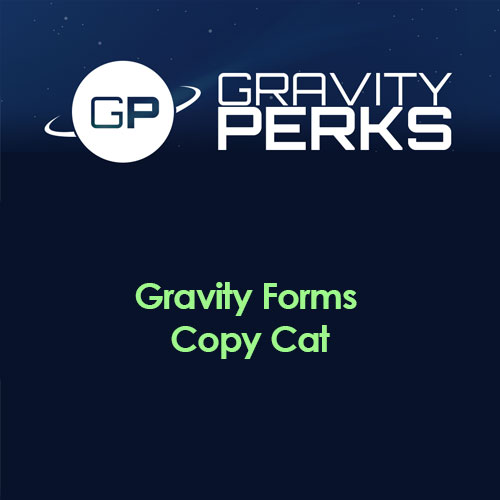

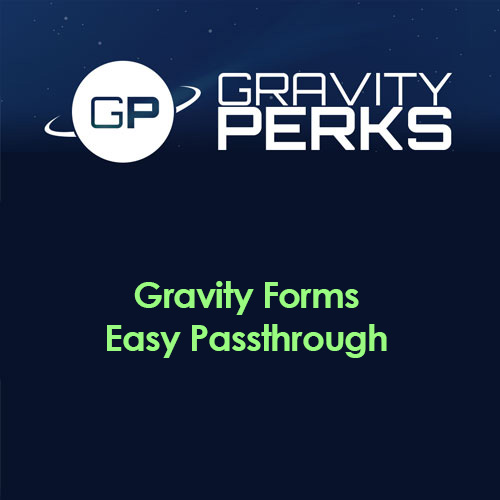


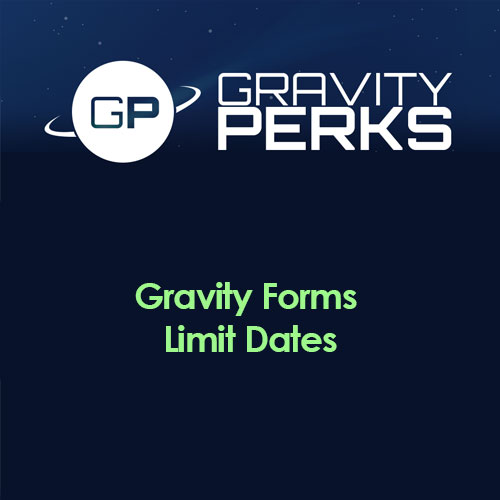

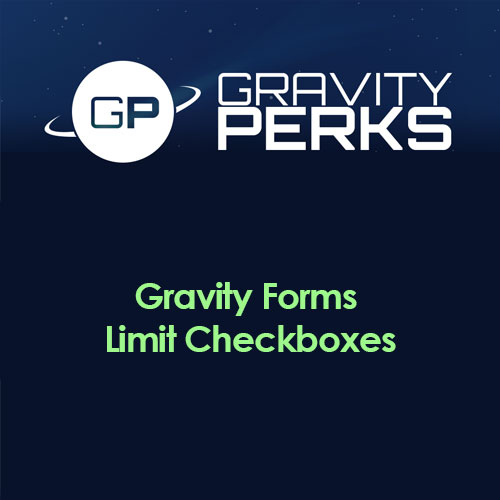
Reviews
There are no reviews yet.