-
×
 Advanced Custom Fields Options Page Addon 1.2
1 × $4.49
Advanced Custom Fields Options Page Addon 1.2
1 × $4.49 -
×
 MyThemeShop Pinstagram WordPress Theme 1.4.9
1 × $4.49
MyThemeShop Pinstagram WordPress Theme 1.4.9
1 × $4.49 -
×
 LearnDash LMS Event Espresso Integration 1.1.0
1 × $4.49
LearnDash LMS Event Espresso Integration 1.1.0
1 × $4.49 -
×
 LearnDash LMS Gravity Forms Integration 2.1.3
1 × $4.49
LearnDash LMS Gravity Forms Integration 2.1.3
1 × $4.49 -
×
 Gravity Perks Media Library Plugin 1.2.29
1 × $0.00
Gravity Perks Media Library Plugin 1.2.29
1 × $0.00 -
×
 Gravity Perks Gravity Forms PayPal One-time Fee 2.0 - 1.1
1 × $0.00
Gravity Perks Gravity Forms PayPal One-time Fee 2.0 - 1.1
1 × $0.00
Subtotal: $17.96
 Advanced Custom Fields Options Page Addon 1.2
Advanced Custom Fields Options Page Addon 1.2 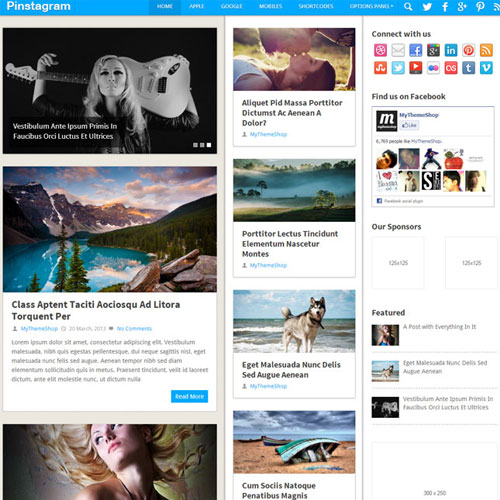 MyThemeShop Pinstagram WordPress Theme 1.4.9
MyThemeShop Pinstagram WordPress Theme 1.4.9  LearnDash LMS Event Espresso Integration 1.1.0
LearnDash LMS Event Espresso Integration 1.1.0  LearnDash LMS Gravity Forms Integration 2.1.3
LearnDash LMS Gravity Forms Integration 2.1.3  Gravity Perks Media Library Plugin 1.2.29
Gravity Perks Media Library Plugin 1.2.29  Gravity Perks Gravity Forms PayPal One-time Fee 2.0 - 1.1
Gravity Perks Gravity Forms PayPal One-time Fee 2.0 - 1.1 







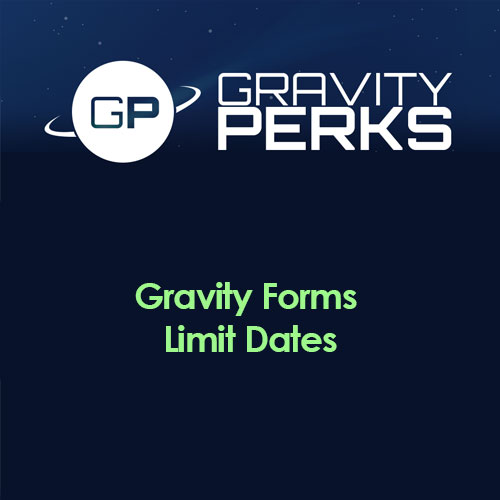

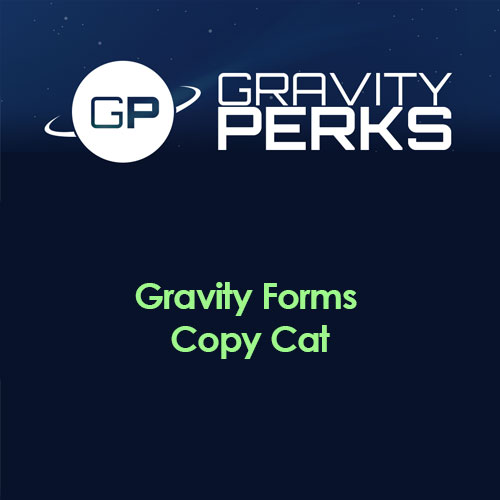

Reviews
There are no reviews yet.