-
×
 Array Themes Typable WordPress Theme 2.3.2
1 × $4.49
Array Themes Typable WordPress Theme 2.3.2
1 × $4.49 -
×
 Easy Protected Links Plugin
1 × $9.00
Easy Protected Links Plugin
1 × $9.00 -
×
 EventOn Full Cal 2.1.2
1 × $4.49
EventOn Full Cal 2.1.2
1 × $4.49 -
×
 LearnDash LMS PaidMembershipsPro Integration 1.3.5
1 × $4.49
LearnDash LMS PaidMembershipsPro Integration 1.3.5
1 × $4.49 -
×
 Avada Theme | Responsive Multi-Purpose Theme 7.11.9
1 × $4.49
Avada Theme | Responsive Multi-Purpose Theme 7.11.9
1 × $4.49 -
×
 Flow-Flow – WordPress Social Stream Plugin 4.9.7.2
1 × $4.49
Flow-Flow – WordPress Social Stream Plugin 4.9.7.2
1 × $4.49 -
×
 Back Pain Video Site Builder Software
1 × $9.00
Back Pain Video Site Builder Software
1 × $9.00 -
×
 Gravity Perks – Gravity Forms Live Preview 1.6.10
1 × $0.00
Gravity Perks – Gravity Forms Live Preview 1.6.10
1 × $0.00
Subtotal: $40.45
 Array Themes Typable WordPress Theme 2.3.2
Array Themes Typable WordPress Theme 2.3.2 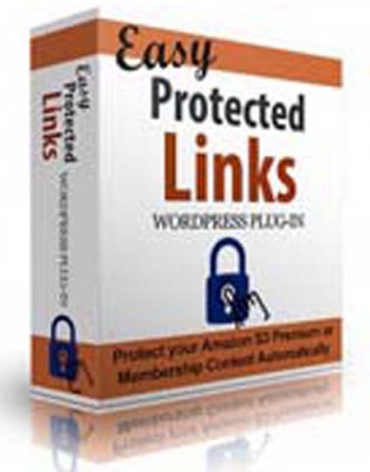 Easy Protected Links Plugin
Easy Protected Links Plugin 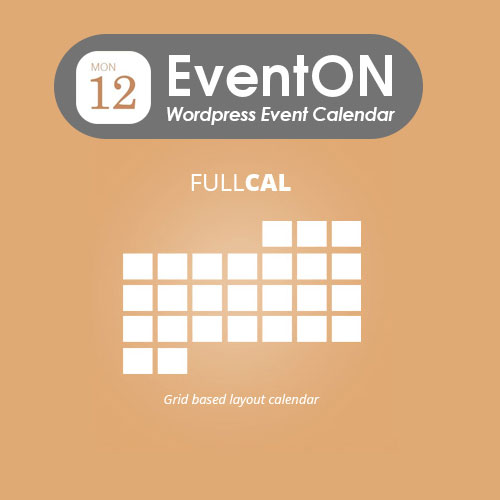 EventOn Full Cal 2.1.2
EventOn Full Cal 2.1.2  LearnDash LMS PaidMembershipsPro Integration 1.3.5
LearnDash LMS PaidMembershipsPro Integration 1.3.5  Avada Theme | Responsive Multi-Purpose Theme 7.11.9
Avada Theme | Responsive Multi-Purpose Theme 7.11.9 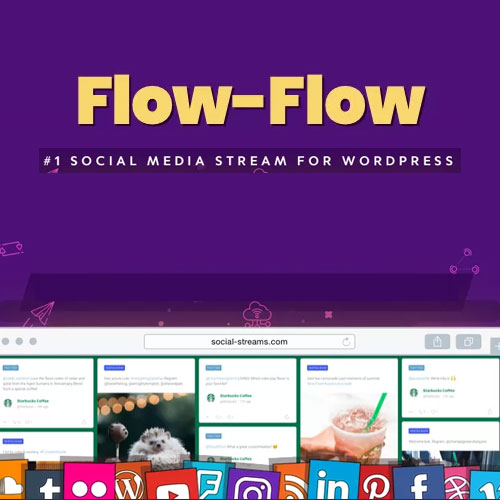 Flow-Flow – WordPress Social Stream Plugin 4.9.7.2
Flow-Flow – WordPress Social Stream Plugin 4.9.7.2 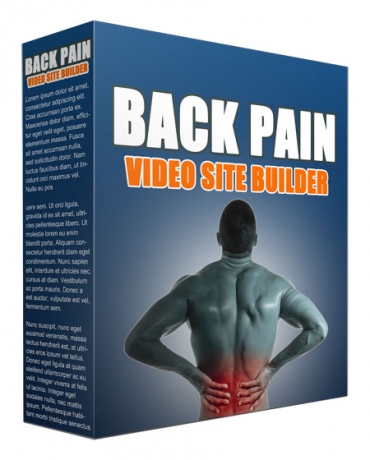 Back Pain Video Site Builder Software
Back Pain Video Site Builder Software  Gravity Perks – Gravity Forms Live Preview 1.6.10
Gravity Perks – Gravity Forms Live Preview 1.6.10 
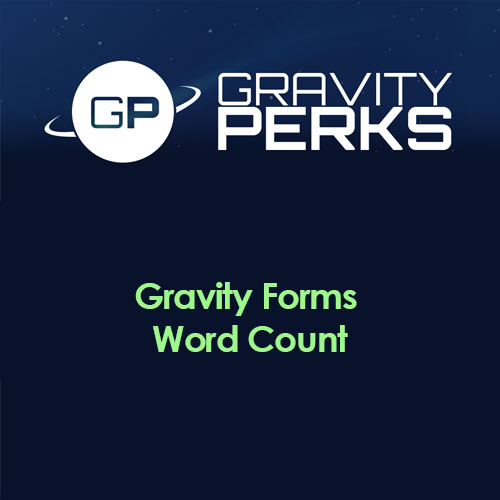



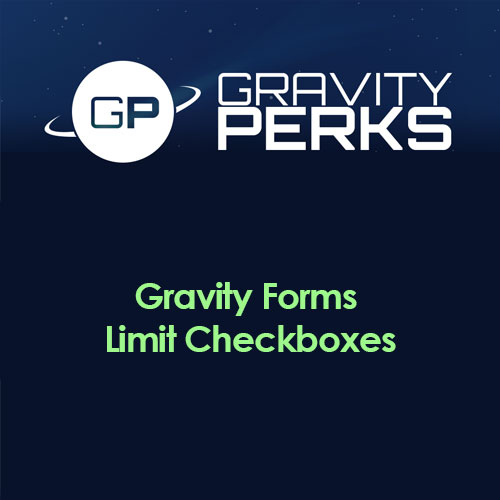

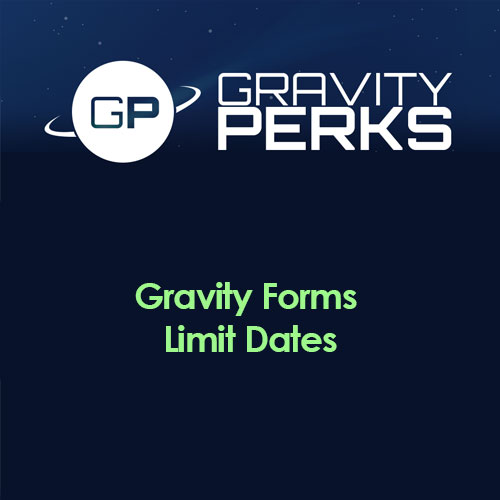
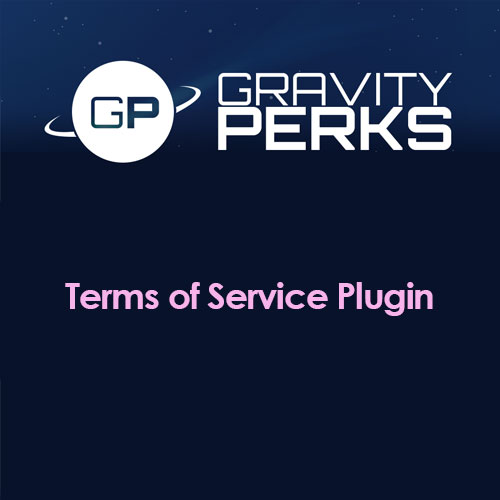




Reviews
There are no reviews yet.