-
×
 Advanced Custom Fields (ACF) Pro 6.3.4
1 × $4.49
Advanced Custom Fields (ACF) Pro 6.3.4
1 × $4.49 -
×
 WordPress News SEO Premium 13.2
1 × $4.49
WordPress News SEO Premium 13.2
1 × $4.49 -
×
 Aurum – Minimalist Shopping Theme 3.33
1 × $4.49
Aurum – Minimalist Shopping Theme 3.33
1 × $4.49 -
×
 Bookshop Storefront WooCommerce Theme 1.0.20
1 × $4.49
Bookshop Storefront WooCommerce Theme 1.0.20
1 × $4.49 -
×
 LearnDash LMS ProPanel Addon 2.2.2
1 × $4.49
LearnDash LMS ProPanel Addon 2.2.2
1 × $4.49 -
×
 Array Themes Paperback WordPress Theme 1.8.1
1 × $4.49
Array Themes Paperback WordPress Theme 1.8.1
1 × $4.49 -
×
 LearnDash LMS MemberPress Integration 2.2.2
1 × $4.49
LearnDash LMS MemberPress Integration 2.2.2
1 × $4.49 -
×
 LearnDash LMS Gravity Forms Integration 2.1.3
1 × $4.49
LearnDash LMS Gravity Forms Integration 2.1.3
1 × $4.49 -
×
 WooCommerce Smart Coupons 9.7.0
1 × $4.49
WooCommerce Smart Coupons 9.7.0
1 × $4.49 -
×
 LearnDash LMS Course Grid Addon 2.0.9
1 × $4.49
LearnDash LMS Course Grid Addon 2.0.9
1 × $4.49 -
×
 Array Themes Checkout WordPress Theme 2.1.2
1 × $4.49
Array Themes Checkout WordPress Theme 2.1.2
1 × $4.49 -
×
 LearnDash LMS 2Checkout Integration 1.1.1.1
1 × $4.49
LearnDash LMS 2Checkout Integration 1.1.1.1
1 × $4.49 -
×
 Array Themes Latest WordPress Theme 20.08.21
1 × $4.49
Array Themes Latest WordPress Theme 20.08.21
1 × $4.49 -
×
 LearnDash LMS Gradebook 4.3.1.1
1 × $4.49
LearnDash LMS Gradebook 4.3.1.1
1 × $4.49 -
×
 Elements Kit – All In One Addons for Elementor Page Builder 3.6.6
1 × $4.49
Elements Kit – All In One Addons for Elementor Page Builder 3.6.6
1 × $4.49 -
×
 Blaszok eCommerce Theme 3.9.10
1 × $4.49
Blaszok eCommerce Theme 3.9.10
1 × $4.49 -
×
 WP Job Manager WC Paid Listings Addon 3.0.3
1 × $4.49
WP Job Manager WC Paid Listings Addon 3.0.3
1 × $4.49 -
×
 StudioPress Genesis Framework 3.5.0
1 × $4.49
StudioPress Genesis Framework 3.5.0
1 × $4.49 -
×
 Onfleek – AMP Ready and Responsive Magazine Theme 3.5
1 × $4.49
Onfleek – AMP Ready and Responsive Magazine Theme 3.5
1 × $4.49 -
×
 LearnDash LMS iThemes Exchange Integration 1.1.0
1 × $4.49
LearnDash LMS iThemes Exchange Integration 1.1.0
1 × $4.49 -
×
 Gravity Forms WordPress Plugin 2.8.15
1 × $4.49
Gravity Forms WordPress Plugin 2.8.15
1 × $4.49 -
×
 LearnDash LMS BuddyPress 1.2.9
1 × $4.49
LearnDash LMS BuddyPress 1.2.9
1 × $4.49 -
×
 CSS Igniter Paperbag WordPress Theme 1.5.3
1 × $4.49
CSS Igniter Paperbag WordPress Theme 1.5.3
1 × $4.49 -
×
 LearnDash LMS BadgeOS 1.4.9
1 × $4.49
LearnDash LMS BadgeOS 1.4.9
1 × $4.49 -
×
 LearnDash LMS SamCart Integration 1.1.0
1 × $4.49
LearnDash LMS SamCart Integration 1.1.0
1 × $4.49 -
×
 LearnDash LMS Stripe Integration 1.9.3
1 × $4.49
LearnDash LMS Stripe Integration 1.9.3
1 × $4.49 -
×
 LearnDash LMS BBPress Integration 2.2.4
1 × $4.49
LearnDash LMS BBPress Integration 2.2.4
1 × $4.49 -
×
 LearnDash LMS GrassBlade Integration 0.1.0
1 × $4.49
LearnDash LMS GrassBlade Integration 0.1.0
1 × $4.49 -
×
 WordPress Video SEO Premium 14.9
1 × $4.49
WordPress Video SEO Premium 14.9
1 × $4.49 -
×
 EventOn Event Countdown 1.1
1 × $4.49
EventOn Event Countdown 1.1
1 × $4.49 -
×
 Gravity Perks – Gravity Forms Conditional Logic Dates 1.2.20
1 × $0.00
Gravity Perks – Gravity Forms Conditional Logic Dates 1.2.20
1 × $0.00
Subtotal: $134.70
 Advanced Custom Fields (ACF) Pro 6.3.4
Advanced Custom Fields (ACF) Pro 6.3.4  WordPress News SEO Premium 13.2
WordPress News SEO Premium 13.2 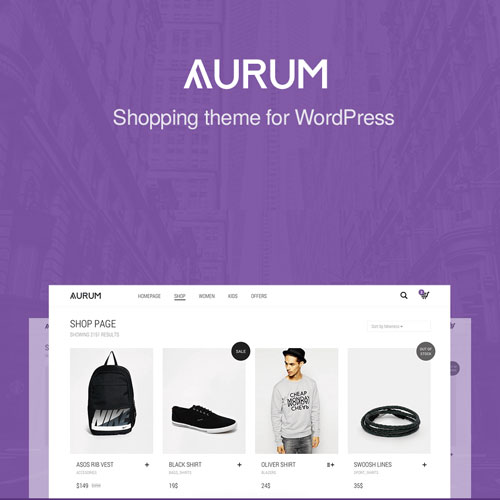 Aurum – Minimalist Shopping Theme 3.33
Aurum – Minimalist Shopping Theme 3.33  Bookshop Storefront WooCommerce Theme 1.0.20
Bookshop Storefront WooCommerce Theme 1.0.20  LearnDash LMS ProPanel Addon 2.2.2
LearnDash LMS ProPanel Addon 2.2.2 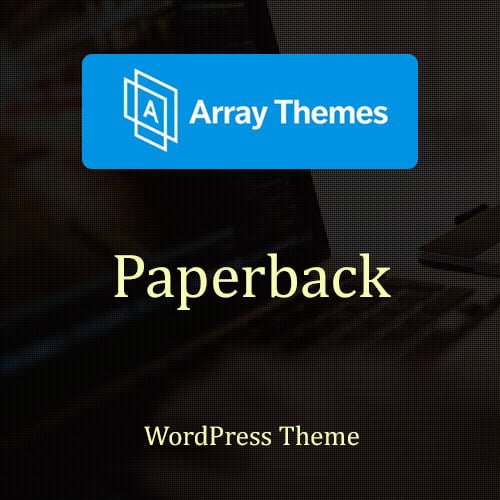 Array Themes Paperback WordPress Theme 1.8.1
Array Themes Paperback WordPress Theme 1.8.1  LearnDash LMS MemberPress Integration 2.2.2
LearnDash LMS MemberPress Integration 2.2.2  LearnDash LMS Gravity Forms Integration 2.1.3
LearnDash LMS Gravity Forms Integration 2.1.3 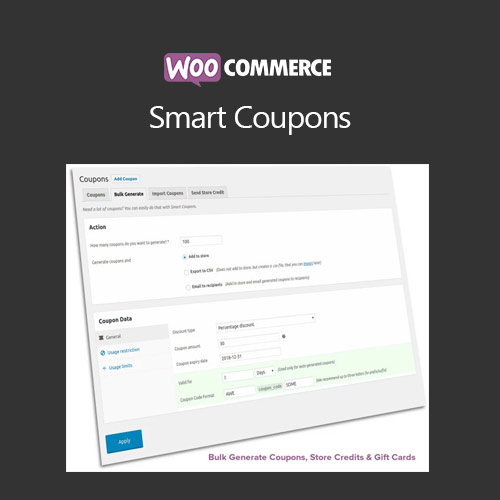 WooCommerce Smart Coupons 9.7.0
WooCommerce Smart Coupons 9.7.0  LearnDash LMS Course Grid Addon 2.0.9
LearnDash LMS Course Grid Addon 2.0.9  Array Themes Checkout WordPress Theme 2.1.2
Array Themes Checkout WordPress Theme 2.1.2  LearnDash LMS 2Checkout Integration 1.1.1.1
LearnDash LMS 2Checkout Integration 1.1.1.1  Array Themes Latest WordPress Theme 20.08.21
Array Themes Latest WordPress Theme 20.08.21 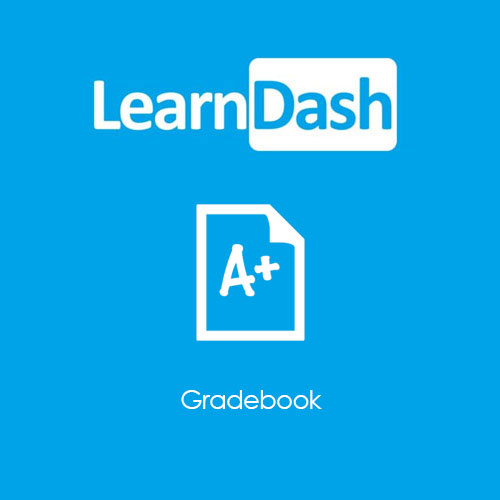 LearnDash LMS Gradebook 4.3.1.1
LearnDash LMS Gradebook 4.3.1.1  Elements Kit – All In One Addons for Elementor Page Builder 3.6.6
Elements Kit – All In One Addons for Elementor Page Builder 3.6.6 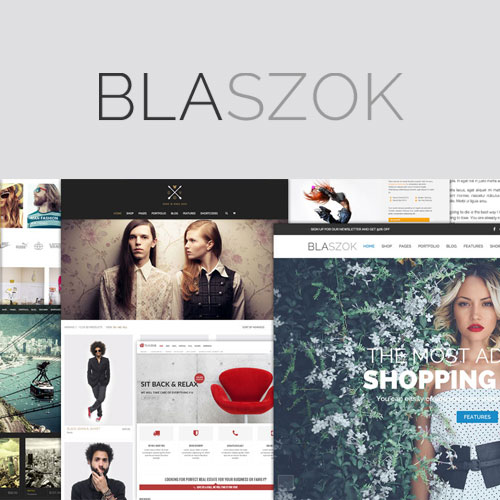 Blaszok eCommerce Theme 3.9.10
Blaszok eCommerce Theme 3.9.10  WP Job Manager WC Paid Listings Addon 3.0.3
WP Job Manager WC Paid Listings Addon 3.0.3  StudioPress Genesis Framework 3.5.0
StudioPress Genesis Framework 3.5.0 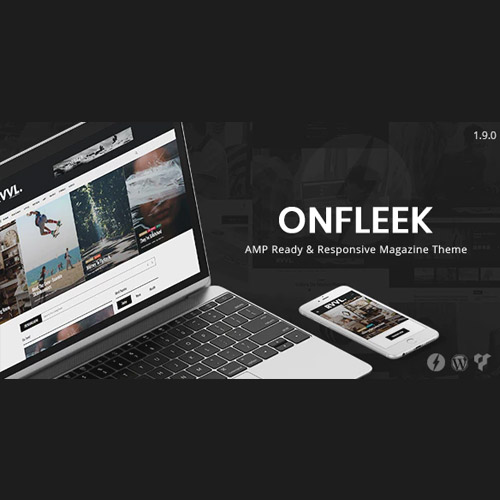 Onfleek – AMP Ready and Responsive Magazine Theme 3.5
Onfleek – AMP Ready and Responsive Magazine Theme 3.5  LearnDash LMS iThemes Exchange Integration 1.1.0
LearnDash LMS iThemes Exchange Integration 1.1.0  Gravity Forms WordPress Plugin 2.8.15
Gravity Forms WordPress Plugin 2.8.15  LearnDash LMS BuddyPress 1.2.9
LearnDash LMS BuddyPress 1.2.9  CSS Igniter Paperbag WordPress Theme 1.5.3
CSS Igniter Paperbag WordPress Theme 1.5.3  LearnDash LMS BadgeOS 1.4.9
LearnDash LMS BadgeOS 1.4.9  LearnDash LMS SamCart Integration 1.1.0
LearnDash LMS SamCart Integration 1.1.0  LearnDash LMS Stripe Integration 1.9.3
LearnDash LMS Stripe Integration 1.9.3  LearnDash LMS BBPress Integration 2.2.4
LearnDash LMS BBPress Integration 2.2.4  LearnDash LMS GrassBlade Integration 0.1.0
LearnDash LMS GrassBlade Integration 0.1.0  WordPress Video SEO Premium 14.9
WordPress Video SEO Premium 14.9  EventOn Event Countdown 1.1
EventOn Event Countdown 1.1 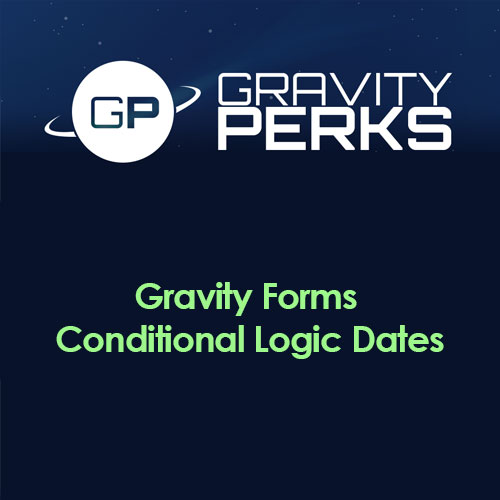 Gravity Perks – Gravity Forms Conditional Logic Dates 1.2.20
Gravity Perks – Gravity Forms Conditional Logic Dates 1.2.20 

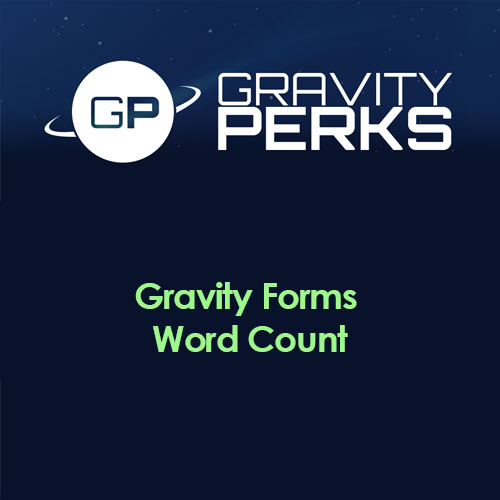









Reviews
There are no reviews yet.